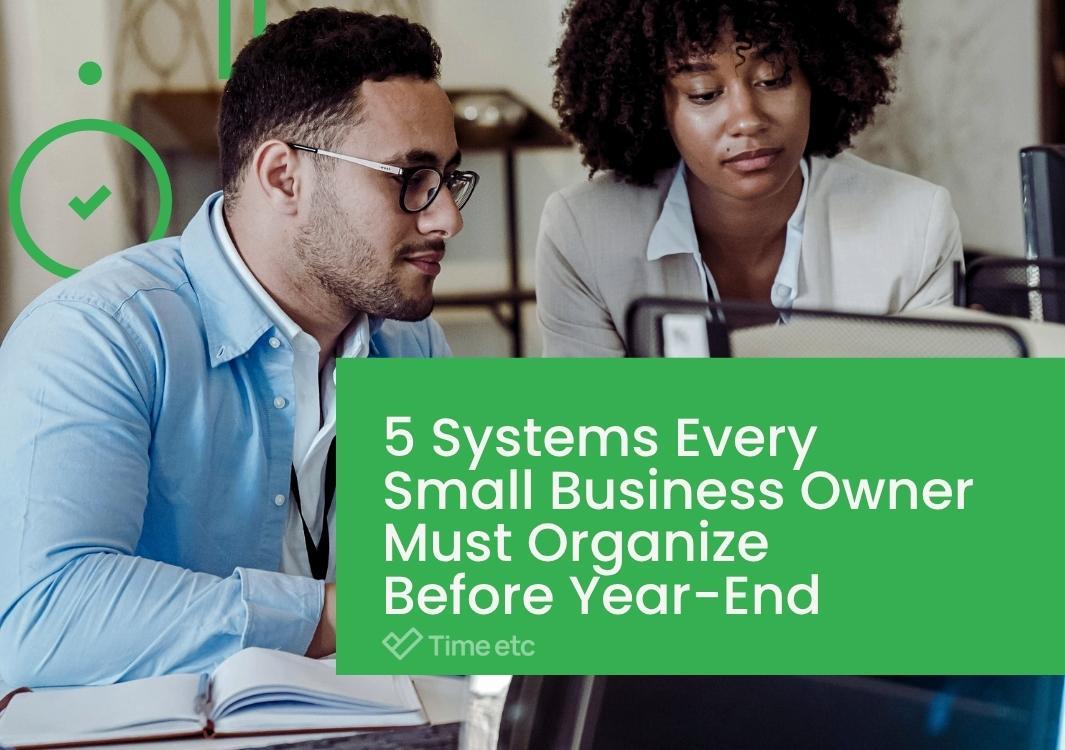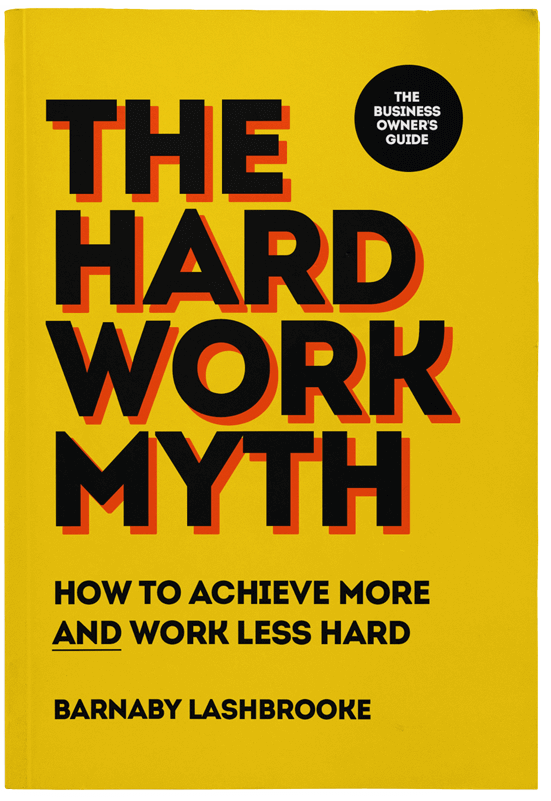The end of the year always has a way of sneaking up on small business owners. On one hand, there’s the excitement of wrapping up projects, celebrating wins, and trying to plan for what’s ahead. On the other, there’s the creeping feeling of dread when you think about the mess that's built up behind the scenes over the course of a busy year.
The half-updated spreadsheets...
The reports that never quite got finished...
The photos of receipts stuck in limbo on your phone...
Running a business means juggling a hundred moving parts, and we all know how easily things can slip through the cracks. But getting those systems in order can make a real difference. Clean data, clear processes, and easy access to the right information pave the way for smarter decisions, smoother operations, and a stronger start to the new year.
This guide walks through five key systems that deserve your attention before the year ends, and how to streamline the whole process so you can avoid the stress and strain of doing it all yourself.

1. Financial record management
As the year winds down, it’s easy to let financial admin slide. A few receipts here, a delayed report there, and suddenly tax season is staring you down.
Why this matters now
Your financial records are more than just paperwork—they’re the foundation of every decision you make.
Tax preparation efficiency: When your financial records are organized, tax season becomes much less stressful. Instead of scrambling to find receipts and categorize expenses in March, everything is already sorted and ready. This can save weeks of work and reduce the risk of missing deductions.
Better financial decision-making: Organized finances give you clear visibility into your business performance. You can quickly see which products/services are most profitable, where you're overspending, and whether you have enough cash flow for new investments.
Audit protection: If the IRS or other authorities audit your business, having organized financial records is crucial. You'll need to provide documentation quickly, and disorganized records can lead to penalties or additional scrutiny.
Cash flow visibility: Understanding exactly when money comes in and goes out helps you avoid cash crunches, plan for seasonal variations, and make informed decisions about timing for expenses or investments.
The key components you'll need
Every strong system starts with a few essentials...
Chart of accounts: This is your financial filing system—categories like "Office Supplies," "Marketing Expenses," "Equipment," etc. Having standardized categories makes it easy to track where money goes and keep things consistent over the coming months and years.
Receipt and invoice filing system: A systematic way to store both physical and digital receipts so you can always find proof of your business expenses. This might include cloud storage folders organized by month/category, plus a physical filing system for paper receipts.
Expense categorization standards: Clear rules about how to classify different types of expenses. For example, "Should software subscriptions go under 'Technology' or 'Operating Expenses'?" Setting these standards eliminates confusion and keeps your financial reports accurate and consistent.
Monthly reconciliation process: Regularly comparing your bank statements with your accounting records to catch errors, duplicate entries, or missing transactions. This prevents small problems from becoming big headaches.
Year-end tax document preparation: Having a clear process for collecting all the documents you’ll need at tax time (1099s, receipts, expense summaries) so tax filing goes smoothly and nothing slips through the cracks.
How a virtual assistant can help
According to the Taxpayer Advocate Service, small businesses spend roughly 82 hours and $2,900 on tax compliance each year. That’s two full work weeks of your valuable time.
If you'd rather spend those two work weeks focusing on business growth, rather than wrangling receipts and spreadsheets, you can start by handing these tasks over to your assistant:
- Data entry and receipt organization: VAs can input transactions, scan and file receipts digitally, and make sure everything is properly categorized.
- Monthly bank reconciliation support: An experienced VA can help by downloading bank and credit card statements, making sure all receipts and invoices are properly uploaded and labeled, and entering transactions under predefined categories. Final reconciliation and adjustments should be the responsibility of a qualified bookkeeper or accountant, who will review, confirm balances, and make necessary corrections.
- Expense tracking: Your virtual assistant can help maintain simple tracking sheets for things like travel or project expenses, keeping them updated and accurate so that they always match what’s in your main accounting system.
See: 5 Financial Admin Tasks To Delegate To A Virtual Assistant

2. Customer data and relationship management
Every great business is built on strong relationships, and those relationships are built on clear, well-managed data. But with so many emails, notes, and tools to contend with, things can get pretty messy, pretty fast.
Why this matters now
Every dollar invested in a CRM brings an average return of $8.71—a powerful reminder of how valuable these systems can be. As we head into Q4, when deals close and customer relationships matter most, having a well-organized CRM helps teams stay focused, track opportunities in real time, and make smarter decisions that drive revenue when it counts the most.
Improved customer retention: When you have organized customer data, you can spot patterns like when customers typically renew, what triggers them to leave, or which customers haven't purchased in a while. This lets you proactively reach out before you lose them. For example, if you notice a customer who usually orders quarterly hasn't ordered in four months, you can check in personally.
Better sales forecasting: Organized customer data shows you patterns like seasonal buying trends, average deal sizes, and how long your sales cycle typically takes. If you can see that 70% of your prospects who attend a demo convert within 30 days, you can better predict monthly revenue.
Personalized marketing opportunities: Instead of sending the same email to everyone, organized customer data lets you segment by industry, purchase history, company size, etc. You might send case studies about manufacturing to manufacturing clients, while sending retail success stories to retail clients.
Clear communication history: Nothing frustrates customers more than having to repeat their story every time they contact you. With organized communication history, anyone on your team can quickly see past conversations, issues resolved, and preferences noted.
Your year-end checklist
Getting your customer data and relationship systems in order can feel overwhelming, especially when you’re deep in the day-to-day. It’s easy to get so used to the tools you use that you stop noticing when things get messy or inefficient. That’s why it helps to pause, take a step back, and revisit the fundamentals.
Start by making sure you’ve got these core elements in place:
✓ Consolidate customer information: Gather all customer data from your email contacts, spreadsheets, business card collection, accounting software, and any other places it might be hiding, then combine it into one master database.
✓ Create communication templates: Develop standardized but personalized templates for common situations - welcome emails, follow-up after meetings, proposal submissions, renewal reminders, etc. This ensures consistency and saves time.
✓ Set up automated follow-up sequences: Create automated email series for different customer journeys—new customer onboarding, nurturing prospects, re-engaging inactive customers, or post-purchase follow-up.
✓ Establish feedback collection: Create systematic ways to gather customer feedback through surveys, review requests, or regular check-in calls, then organize this feedback for analysis and action.
How a virtual assistant can help
Of course, keeping these systems organized sounds simple—until you’re the one doing it!
Luckily, you don’t have to do it all yourself.
Here's how a virtual assistant can help you streamline your customer management systems, keep your data clean, and make sure your CRM works hard for you, not the other way around:
- Data consolidation: VAs can handle the tedious work of gathering customer information from multiple sources, cleaning up duplicate entries, and standardizing formats (making sure phone numbers are formatted consistently, addresses are complete, etc.).
- CRM maintenance: Keeping the CRM organized and up to date by cleaning duplicate records, updating contact details, and making sure all information is accurate and complete.
- Template creation: An experienced VA can write first drafts of email templates and sequences based on your guidance, set up automated workflows in your CRM, and test these systems to make sure they work properly.
- Follow-up management: Sending scheduled check-in emails, updating pipeline stages, scheduling meetings, and making sure no prospects or customers are forgotten.
- Feedback organization: VAs can send out feedback surveys, compile responses into useful reports, categorize feedback by themes, and create summaries that help you spot trends and improvement opportunities.
See: 5 Reasons Why You Need A Virtual Assistant For Data Entry

3. Inventory and supply chain management
For any small businesses that deal with physical products or parts, disorganized inventory and supplier records can quietly eat away at your profits. Get these systems in shape now, and watch how much smoother (and more profitable) next year feels.
Why this matters now
With rising costs, supply disruptions, and shifting demand patterns, getting your systems right has never been more critical.
Accurate year-end inventory counts: At year-end, you need to know exactly what inventory you have for tax purposes and financial reporting. Disorganized inventory leads to miscounts, which can throw off your cost of goods sold calculations and create tax issues. Plus, you might discover you're sitting on $10,000 worth of slow-moving products you forgot about.
Reduced carrying costs: Carrying costs include storage space, insurance, potential spoilage/obsolescence, and the cash tied up in unsold inventory. Organized inventory management helps you avoid overstocking (which ties up cash) and understocking (which loses sales). You might discover you're ordering the same product from two different suppliers at different prices.
Better supplier relationships: When you have organized supplier information and payment tracking, you can pay on time, negotiate better terms, and quickly resolve issues. Strong supplier relationships often lead to better pricing, priority during shortages, and more flexible terms.
Improved cash flow management: Inventory is often a business's largest expense. Better inventory management means you can predict when you'll need to pay for new stock, avoid cash crunches from surprise large orders, and optimize payment timing to match your cash flow cycles.
The key components you'll need
So, what does a system that actually protects your cash flow look like in practice?
Inventory tracking system: A method to know what products you have, how many of each, where they're located, and their current value. This could be as simple as a well-organized spreadsheet or as complex as barcode scanning software, depending on your business size.
Supplier contact organization: A centralized database of all your suppliers including contact information, payment terms, lead times, minimum order quantities, and notes about relationship quality or reliability issues.
Purchase order management: A systematic way to create, track, and manage orders to suppliers. This includes knowing what you've ordered, when it should arrive, what you've received, and what might be missing or delayed.
Stock level monitoring: Knowing your current stock levels and having alerts for when items get low. This prevents stockouts that lose sales and helps avoid emergency orders that often cost more.
Vendor payment tracking: Keeping track of what you owe each supplier, when payments are due, and payment history. This helps maintain good relationships and can help you take advantage of early payment discounts.
How a virtual assistant can help
The fact is, your role in managing inventory isn’t to count boxes—it’s to understand the patterns behind them. Your focus should be on analyzing the data and making strategic decisions about purchasing, pricing, and forecasting.
A virtual assistant can handle the time-consuming administrative work that makes that insight possible:
- Inventory data management: VAs can support the inventory process by organizing and updating count data provided by on-site staff. Enter quantities into the system, review records for consistency, upload item photos if provided, and flag any missing or mismatched details for follow-up.
- Supplier database creation and maintenance: Building and maintaining a clear, organized list of suppliers, including contact details, pricing, contract terms, and performance notes.
- Contract and payment organization: Your assistant can organize vendor contracts, create payment schedules, set up reminders for payment due dates, and track payment history to maintain good supplier relationships.
- Supplier research: Researching potential new suppliers, gathering contact details and pricing, and creating easy-to-read comparison reports to help you make sourcing decisions.

4. Employee documentation and HR records
As a founder, your team is your greatest asset. But as it grows, so does the complexity of managing it.
Why this matters now
Q4 can be a whirlwind of deadlines, targets, and holiday schedules. That’s why keeping your employee and HR records organized is so important. Investing time now to get your systems in order can not only save you headaches later but also set the stage for a confident, organized start to the new year.
Compliance with labor laws: Employment law requires you to maintain specific records for each employee—things like I-9 forms, tax withholding documents, safety training records, and wage/hour documentation. If you're audited by the Department of Labor or face an employment lawsuit, disorganized records can lead to significant fines and legal problems. For example, not having proper I-9 documentation can result in fines of $230-$2,292 per violation.
Performance management clarity: Without organized performance records, it's harder to make fair decisions about raises, promotions, or terminations. You need documented evidence of performance issues, improvement efforts, and achievements. This protects both you and your employees by making sure decisions are based on facts rather than memory or bias.
Year-end review preparation: Performance reviews become much more meaningful when you have organized records of accomplishments, challenges, goals set and met throughout the year. Without this documentation, reviews often become vague conversations that don't drive real improvement or recognition.
Payroll accuracy: Organized records help make sure employees are paid correctly for their time, including overtime calculations, vacation accruals, and benefit deductions. And with holidays like Christmas and Hanukkah coming up in Q4, payroll accuracy is more important than ever. Your team should be celebrating, not worrying about missed paychecks or scheduling mix-ups
Your year-end checklist
Now’s the time to make sure your systems are keeping up.
✓ Organize employee files: Audit all existing employee records, organize them into a clear, consistent system, make sure nothing’s missing, and set up an easy process to keep everything up to date moving forward.
✓ Update job descriptions and contracts: Review current job descriptions against actual responsibilities, update them to reflect reality, make sure employment contracts or agreements are current and properly signed, and create templates for future hires.
✓ Implement performance tracking: If you haven't already, put a system in place to track your team’s performance (this could be a spreadsheet, a specific HR tool, whatever works best for your business). Keep track of goals, training, achievements, and progress throughout the year so you can celebrate wins and address challenges early.
✓ Prepare for year-end reviews: Schedule review meetings, gather key performance insights from the year, and create clear, consistent review templates. Then, make sure your managers are ready to lead thoughtful, constructive discussions with their teams.
✓ Audit compliance requirements: Research current employment law requirements for your region and industry, identify any gaps in your current documentation, and put a process in place to stay on top of those requirements in the future.
How a virtual assistant can help
You can’t outsource being a great leader, but you can offload the paperwork that comes with it.
While you focus on supporting your team and shaping your company culture, a virtual assistant can manage the admin:
- File organization: VAs can help create clear, consistent folder structures and keep employee files organized and easy to find.
- Template creation: An experienced virtual assistant can design easy-to-use templates for job descriptions, performance reviews, and employee records, according to your guidelines.
- Job description updates: Researching similar roles for benchmarking, and draft updated job descriptions for your review and approval.
- Review scheduling and preparation: Your assistant can coordinate calendars to schedule year-end reviews, prepare review packets with relevant employee information, and create checklists to make sure all necessary topics are covered.
- Compliance research: Gathering up-to-date information on employment law requirements and creating easy-to-follow checklists or summaries.
Important considerations
An assistant can be a huge help when it comes to organizing employee files and HR systems, but handling this kind of information comes with real responsibility.
Here are a few important things to keep in mind:
Confidentiality
Employee records contain highly sensitive personal and financial information—from home addresses and tax details to performance notes and medical data. Any assistant working on these tasks must fully understand confidentiality best practices and use secure, encrypted systems for both document storage and communication.
Working with a premium, fully managed virtual assistant service (like Time etc) can make this easier. These companies carefully screen and vet their assistants and back everything up with legally binding contracts, confidentiality agreements, and enterprise-grade platform security, giving you peace of mind that your data is protected at every stage.
Legal complexity
A good VA can take a lot of the admin load off your plate, but when it comes to legal or compliance matters, it’s best to get expert advice. Employment laws can vary depending on your location and industry, and even small oversights can lead to problems later. Whenever possible, check in with an HR professional or employment attorney to make sure your processes and documentation meet all the right requirements.

5. Marketing assets and brand management
Your brand is more than just your logo. Every post you share, every email you send, every ad your customers see shapes how they recognize and remember you. When your marketing assets are organized and aligned, every message and visual works together to tell the same clear, consistent story about your brand and what it stands for.
Why this matters now
For many small businesses, Q4 is the season of big campaigns, last-minute pushes, and early planning for the year ahead. So when marketing activity ramps up and competition for attention is fierce, clarity and consistency become even more critical.
Consistent brand presentation: Keeping your brand assets organized makes sure everyone’s working with the latest logos, correct colors, and approved messaging. The result is consistency that builds trust and recognition, so customers experience the same brand wherever they find you, whether that's on social media, your website, or in print.
Efficient content creation: The last thing you or your team needs during busy periods is to waste time recreating content that already exists or searching through folders for that "perfect image from last year's campaign." With an organized system, it’s easy to find what you need, repurpose great content, spot gaps for new materials, and keep everyone focused on creating instead of duplicating work.
Better ROI tracking: Organized marketing data makes it easier to see what’s really working. You can spot which campaigns, channels, or content types deliver the best results—maybe your LinkedIn posts bring in more qualified leads than Facebook ads, or your videos outperform static images by three to one. With that clarity, you can invest your time and budget where they’ll make the biggest impact.
Strategic planning: When your past campaign data is organized, it becomes a roadmap for what to do next. You can spot seasonal trends, uncover the messages that resonate most, and time your launches for maximum impact. Instead of relying on guesswork, you’re building strategy on real results.
Your year-end checklist
Before you dive into a hectic season of campaigns and content, here's how you lay the groundwork for creative consistency and marketing systems that can keep up with your goals.
✓ Create centralized brand asset library: Gather all logos, brand guidelines, photography, templates, and other brand materials into one organized location (like Google Drive, Dropbox, or a digital asset management system) with clear naming conventions and version control.
✓ Organize content by campaigns and channels: Sort existing content by marketing campaign, target audience, content type, and publication channel. Create folders like "2026 Q3 Product Launch," "LinkedIn Content," or "Email Newsletter Archive" so content is easy to find and analyze.
✓ Implement marketing analytics tracking: Set up systems to track website traffic, social media engagement, email performance, and lead generation. This might include Google Analytics, social media analytics tools, and CRM integration to see the full customer journey.
✓ Document brand guidelines: Create a comprehensive style guide that outlines your logo use, color palette, fonts, tone of voice, photography style, and key messaging. Clear guidelines in place helps everyone creating content to maintain a consistent, cohesive brand across every channel.
✓ Prepare marketing performance reports: Create templates for regular reporting on marketing metrics; monthly social media performance, quarterly campaign results, and annual marketing ROI analysis, for example. Consistent reporting makes it easier to spot trends, measure progress, and shape smarter strategies for what comes next.
How a virtual assistant can help
As a founder, your focus should be on growing your business and building your brand—not hunting for the right logo file or updating old templates.
A virtual assistant can take on the behind-the-scenes work that keeps your marketing materials consistent, organized, and ready to go, without adding to your workload:
- Brand asset organization and cataloging: Your assistant can gather all your brand materials, organize them into clear folders, and rename files to follow consistent naming conventions. They can also create a complete inventory of your assets and flag missing items—like resized logos or updated profile images—so your brand library stays complete and easy to use.
- Content library creation: VAs can audit all existing content, organize it by category and performance, create searchable databases or spreadsheets of content inventory, and tag content for easy filtering by topic, audience, or campaign.
- Performance reporting: An experienced virtual assistant can pull data from various marketing platforms, create standardized report templates, generate monthly/quarterly performance summaries, and identify trends or anomalies in marketing performance that need attention.
- Social media management: VAs can create content calendars, schedule posts across platforms, engage with followers according to brand guidelines, track hashtag performance, and monitor brand mentions across social channels.
See: How A Virtual Assistant Can Help With Your Marketing

Need a top-tier virtual assistant to help you get organized?
We've got you covered.
At Time etc, we connect busy founders like you with brilliant, experienced virtual assistants who take the weight off your shoulders and give you space to build the business (and the life!) you deserve.
We know the last thing you need is more work on your plate, so we take care of everything—from finding the right assistant for you to all the day-to-day HR and admin that comes with it.
Here's a glimpse of what you get when you partner with us:
- Access to our talent pool of 7,000+ screened and vetted assistants
- Your own dedicated assistant matched to your needs and ready to start in days, not weeks
- Top-tier security and data protection across our platform
- Up to 90% lower hiring costs than traditional hiring
- No daily hassle of managing your assistant—we do it all for you
- Add extra assistants at no extra cost when you need more hands on deck
- Total flexibility—scale your support up or down anytime
- Our lifetime happiness guarantee—because your success is our success.
Ready to get started?
Speak to our expert team to let us know what you need, and we’ll handle the rest!
P.S. Want $150 off your first month of virtual assistant support? Answer a few quick questions to get personalized task recommendations and unlock your welcome discount.