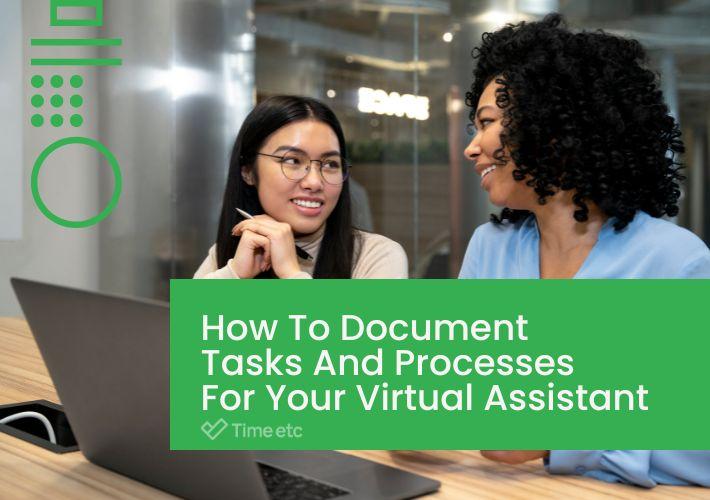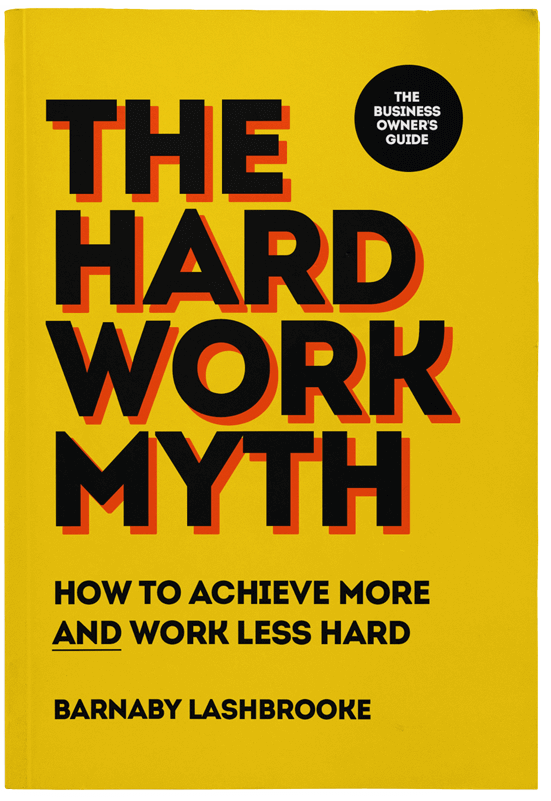Hiring a virtual assistant can be a game-changer for any business owner. It brings a host of benefits, including reduced stress and more time to focus on what matters most.
But before you start taking advantage of these, there's a crucial step that shouldn't be overlooked: documenting the tasks and processes you want them to handle.
While it's true that virtual assistants typically come equipped with the right skills and experience to get the job done (a minimum of five years of prior experience in a relevant professional setting for all assistants at Time etc), a common misconception is that they can dive straight in and get started without any onboarding or instructions.
This is because each business is unique and has its own way of doing things. Plus, you may be surprised at how much knowledge and information you've been accumulating that now needs to be passed on to someone else.
Let's get started!
Why is this important?
If you've been doing these tasks for so long that they've become second nature, it's easy to overlook certain details or assume that others will understand them just as well. It's tempting to skip writing down all the processes and just give your new virtual assistant some quick instructions or a basic outline of what to do. But here's the thing: if they have to "wing it" and figure everything out on their own, chances are that the end result will not be what you had in mind.
This is true for any new hire, not just a virtual assistant. There's also a higher risk of errors being made, which could end up costing your company time and money.
In order to set any new hire up for success, they need to be given all the information they need to do their job correctly. It's not fair to expect them to excel without having access to resources or guidelines to refer to when they need clarification.
So before your virtual assistant gets started, it's essential to take the time to document everything and provide clear instructions, as well as clear expectations.

Clear instructions help ensure consistency with your tasks
Creating step-by-step guides that outline exactly how a task should be completed is key to making sure that anyone understands what needs to be done and how it should be done.
This way, you can be sure that no matter who does it, you'll get the same outcome each time.
Documenting processes saves time
The whole point of hiring someone is to free up your time for more important tasks, right?
Creating instructions for a task you could easily do in your sleep may seem like another time-consuming addition to your task list, especially when you're trying to trim your workload down. But the truth is, this upfront investment will pay off down the line.
In the early stages, your virtual assistant is bound to have a few questions to help them make sure they're on the right track. And during this time, it's important to be patient and respond to them as promptly as possible.
But without a guide or process document your virtual assistant can refer to, you may find yourself having to answer a lot more questions and repeat the same instructions over and over again.
Of course, the more they work on your tasks and get used to them, the fewer questions they'll need to ask. But if you provide clear guidance from the start, it makes for a much smoother transition with fewer interruptions to your day.
What to include in a process document
The secret to an effective guide document is that it should be easy for anyone to follow, yet contain all the necessary information to get the task done. In this case, less is not necessarily more. While virtual assistants bring a wealth of professional experience to the table, it's always better to be over-prepared than underprepared.
Each action you want your virtual assistant to take should be clearly written out as its own step. This way, they can easily follow along and complete each task without any confusion. Don't forget to include any log-in credentials they may need to access certain accounts or platforms, as well as any contact details for the best person to reach out to if they have any queries.
After you've outlined all the steps, it's crucial to specify how often the task needs to be done. Whether it's every Friday, at the end of the month, or quarterly, make sure your virtual assistant is aware. To help them stay on track, you can suggest setting up a recurring reminder in their calendar.

Below is a sample of what this type of documentation could look like for a common recurring task:
How To Make Travel Arrangements
• Step #1: Confirm both arrival and departure dates as well as desired flight times from CEO, John Smith.
NOTE: Do not book any flights that leave before 9 am or after 7 pm unless directed otherwise.
• Step #2: Confirm the location of where the event or meeting is taking place.
NOTE: Do not book a hotel that is more than 15 minutes from this location.
• Step #3: Log into our corporate 'Travel Well' account using the log-in credentials shared in the locked password document.
NOTE: Do not book any travel outside of ‘Travel Well' without prior approval.
• Step #4: Search JetBlue flight first. If none are available, you may check Delta. Never book Spirit Airlines. If neither JetBlue nor Delta is available, check back with CEO John Smith.
• Step #5: Book both arrival and departure flights at the same time. Always book first-class if available. If first class is not available, book business class over economy. Always select more legroom. Choose an aisle seat whenever possible. Never choose the middle seat.
NOTE: If the economy and/or aisle seat are the only options, check with CEO John Smith before booking.
• Step #6: Book a hotel room within 15 minutes of the event location. The room should be non-smoking and include a king-sized bed.
• Step #7: Book necessary transportation from home to the airport, the airport to the hotel, and the hotel to the event location.
• Step #7: Send flight, transportation, and hotel information to Jane Smith in the finance department.
• Step #8: Use the following email template to send information to CEO John Smith. Including all documentation including information and confirmation numbers via a hyperlink in the email where appropriate.
Flight
- Airline
- Airport
- Arrival date and time
- Departure date and time
- Confirmation number.
Hotel
- Hotel name
- Check-in date and time
- Check-out date and time
- Confirmation number.
Transportation
- All relevant transportation information.
Screenshots and recordings
65% of the general population are visual learners, so you may want to consider including screenshots to accompany every step to give your assistant a handy visual reference to make sure they are doing everything correctly.
For Windows users, pressing the “prnt scrn” button will capture your entire screen, then you’ll need to paste it into an image program such as MS Paint to save the screenshot as an image. Alternatively, Snipping Tool is a built-in app that allows you to choose the area of your screen that you would like to capture, and highlight or annotate the screenshot if you wish.
For Mac users, you can open "Screenshot" from the Launchpad. From there, you can choose whether to capture a portion of the screen, a window, or your entire screen.
If finding the time to write detailed instructions is particularly tricky, recording your screen while you complete a task is a handy alternative to guide your assistant through your processes. As previously mentioned, video guides can be really helpful for visual learners. In fact, 46% of internet users worldwide watch how-to or tutorial videos each week.
Some free screen-recording tools include:
If you choose this option, you should still make sure your virtual assistant has all the other information they need, such as log-in details and deadlines.

Storing and sharing your documentation
Once you have created your process documentation, you'll want to make sure they are all stored in one easily accessible place.
This way, your assistant can access them quickly whenever they have a question or need some guidance. It saves time and makes the virtual assistant onboarding process much smoother.
Having these documents stored in a central location is also handy when someone needs to cover for your assistant. Instead of you having to personally explain everything, they can simply refer to the stored documents and follow the instructions.
We suggest creating each guide in its own separate Google Doc. This way, you or your virtual assistant can easily update the document whenever needed, and you'll always have the most up-to-date version. To take it a step further, we recommend storing the links to each guide document in one master Google Sheets file, including the following columns:
- Name of task
- Link to document
- Log-in information
- Key point of contact
- Frequency of task
- Key points to remember.
What's the bottom line?
Taking the time to provide detailed instructions and guides for your virtual assistant is a crucial step in helping them do their job well. It helps reduce their learning curve and allows them to get up and running quickly, helping you to get the most out of their services.
Understanding the basics of how to document procedures and processes not only benefits your virtual assistant but also contributes to the overall effectiveness and efficiency of your team.
If you have any questions or queries about getting started with a virtual assistant, speak to our team.
If you’re ready to take back control and do more of what really matters, try a virtual assistant for free today.